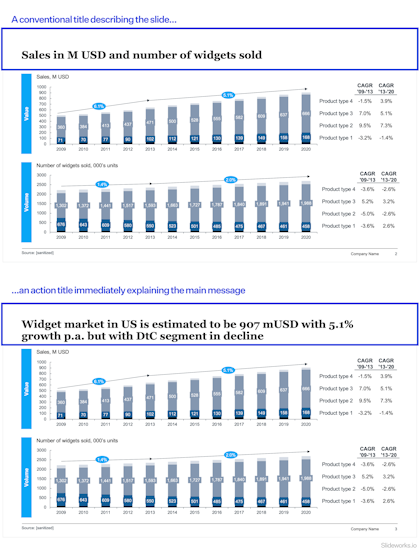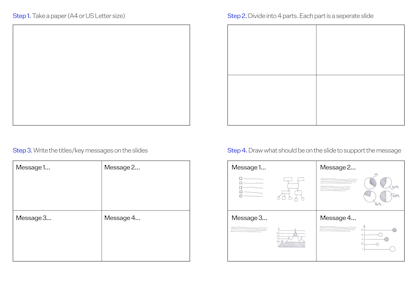When it comes to conveying impactful messages in a business context, PowerPoint slides are often the go-to medium. While the content of your slides is undoubtedly important, one often overlooked element that can elevate your presentation to new heights is the effective use of action titles.
As former McKinsey and BCG consultants, we have witnessed firsthand the power of action titles in conveying a clear message, elevating a slide from ‘blah’ to ‘great’, and tying a presentation into a persuasive, cohesive story.
In this blog post, we will explore what action titles are, why they are crucial for successful presentations, and provide you with practical tips on crafting compelling action titles.
What is an action title?
An action title is the most important point of the slide, formulated as a short, simple sentence. It should ideally be the main takeaway or ‘so what’ of the slide, and – if done right – allows the audience to only read the title to understand the primary message of the slide.
It's called an ‘action’ title because it actively tells the audience what the key takeaway is. In contrast, conventional slide titles simply summarize the content of a slide. For example, look at the two slides in the figure below. The slide on the left is a conventional title that correctly summarizes what is on the slide but doesn’t add any insight. The slide on the right is an action title, which immediately tells the audience what the main message of the slide is.
Why are action titles important?
Spending so much time on the title of a slide may seem like a nice-to-have last-minute task, but in reality action titles are one of the most important skills that management consultants are taught and lay the groundwork for creating top-tier presentations.
Action titles are important for several reasons:
- Clear communication: An action title allows the audience to immediately understand what the slide is about and why it’s important. This makes it easier for them to digest the full slide, and in turn makes it easier for you to get your main messages across.
- Cohesive storyline: Action titles help tie the whole presentation together in a cohesive story. They form the backbone and roadmap of your presentation and help both you and your audience follow the core logic and arguments, and ultimately better understand the suggested recommendations or next steps that you may present.
- Forcing function: Finally, action titles serve the crucial role as a forcing function to trim and improve your slides. If you are having trouble formulating a good action title or placing the slide in a series of slides, it more often than not means the slide is either not clear enough or is not necessary.
A classic example is when you feel there are too many good points for it all to fit into one title. The wrong way to handle this is to shrink the title font size. The right way is to either divide that one slide into several slides with their own key takeaways, or to delete the data and information on the slide that is not contributing to the key takeaway.
See the same three slides below with conventional titles and action titles to get a sense of the power of action titles.
How to write an action title
Crafting action titles may seem like an art form, but it is a skill that can be mastered with practice. Here are some steps to guide you in creating compelling action titles:
If you have already created your slide(s):
- Identify the core message
Before attempting to write an action title, clearly define the main message of your slide or section. What is the key takeaway you want your audience to remember? The one thing they should know when reading this slide?
- Formulate the title
Think about that core message. How would you say that if you had to do a voice-over? Write that voice-over down as the action title.
- Refine the title
Now refine the title you just wrote. Make sure it is understandable as a stand-alone sentence, and that the words you use are active and convey an insight. See the end of this article for examples and best practices on action titles.
- Trim the content
Finally, look at the content of the slide. Does it support that one main message? If there is any content on the slide that does not directly contribute to the core message, either delete it or cut-and-paste it into a new slide. Reformat the remaining content so the slide is once again complete. See more on the anatomy of a slide here.
If you are starting on a new presentation:
Best practice when crafting action titles is to write them as the first step of creating a presentation. By writing them as the first step you are ensuring your presentation is cohesive and clear from the beginning, and you often avoid a lot of unnecessary work with creating slides you end up not using.
- Pick an overarching framework for your storyline
Your entire deck should narrate an engaging story. Many consulting decks follow the SCQA framework: Situation > Complication > Question > Answer Other successful frameworks might be Past → Present → Future or Problem → Solution → Evidence. See more on storylines and the vertical and horizontal flow of presentations here.
- Draft slide titles
Divide each A4 page into four sections, each representing a slide. Craft a concise action title of less than 15 words for each slide which becomes the slide's title. This can also be done as a text document or similar. The goal is to be able to read the titles and from that alone understand the gist of the deck.
- Outline supporting data for each slide
Would a graph or a table be helpful? Or perhaps a few bullet points in large font? Sketch out your first best guess of what type of data (numbers, text, images etc.) that you think is needed to support the slide title and that is plausible to get. This is likely to change during your project, but it provides you with a solid starting point to understand which data and analyses you should prioritize.
- Create a draft presentation
Create the blank slides in PowerPoint with just the titles and potentially a sticker or text box describing the supporting data and content of the slide. Tweak the slide titles as you put them into PowerPoint following the best practices outlined below.
- Read through your entire storyline
Once you’ve outlined your entire presentation, zoom out again and read only the slide titles. Does the story make sense and create a compelling case? Are there are slides that feel ‘off’ compared to the story? Slides that feel redundant? Anywhere there are holes in the story or logical jumps? Add empty slides with just titles to fill the holes, and move any slides that don’t feel strictly necessary to the back of the presentation or a separate document. The goal is a cohesive, clear presentation in as few slides as possible.
Although it can seem like a last thing, nice-to-have thing to have action titles this is actually one of the core parts of creating top-quality presentations and one of the easiest ‘hacks’ to taking your presentation up a notch.
Conclusion
Creating compelling action titles is a powerful technique that can significantly enhance the impact of your PowerPoint presentations. By capturing attention, fostering clear communication, and inspiring action, action titles have the potential to transform your presentation from ordinary to extraordinary.