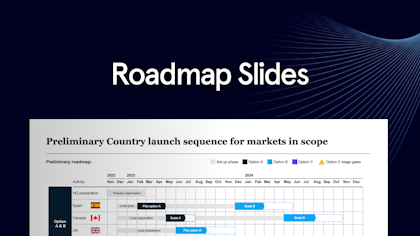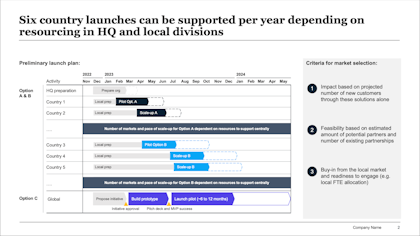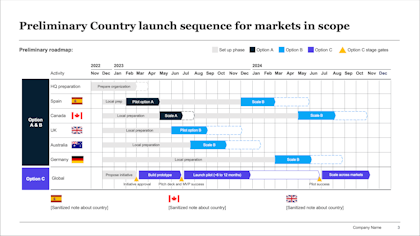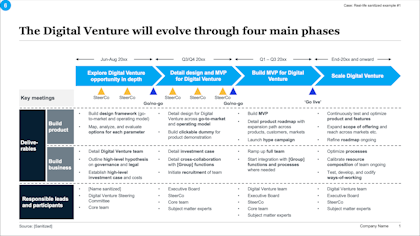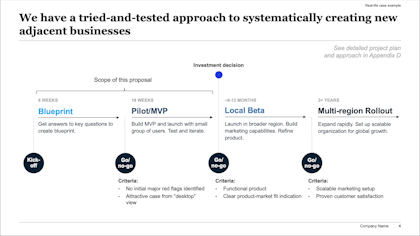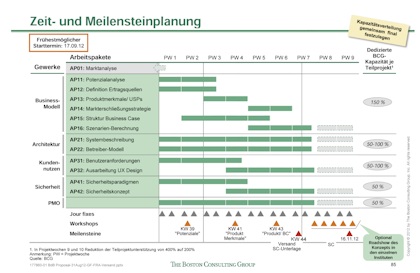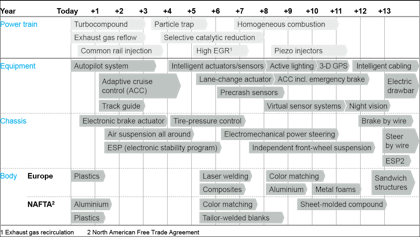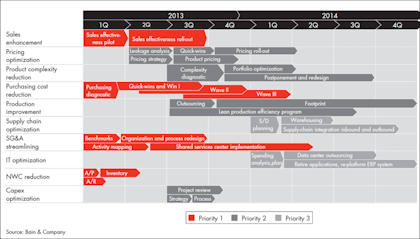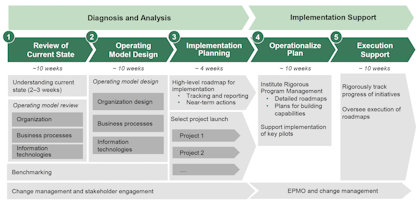Roadmap slides are found in almost every strategy and consultation presentation, but they can have very different layouts and levels of detail. In this short post, we will explore various roadmap slides and offer a few tips and tricks for building your own.
What is a roadmap slide?
Roadmap slides are visual representations of a strategic plan, typically used in presentations by consultants, businesses, and project managers. They function like a map, laying out the key milestones, goals, activities, and timelines for achieving a particular objective.
Roadmap slides are often part of the "resolution" part of project presentations and often go together with an overall Recommendations slide and some immediate Next Steps slides.
Common elements of roadmap slides:
- Timeline: A visual representation of the time frame involved, often using a horizontal line, graph, or columns.
- Milestones: Key achievements or deliverables that mark significant progress towards the goal. Milestones are typically represented with markers or icons along the timeline.
- Activities: The specific tasks or initiatives that contribute to achieving the milestones.
- Goals: The ultimate objectives the roadmap aims to achieve.
Roadmap slides vs. Gantt charts
While both roadmap slides and Gantt charts are commonly used visual representations of a plan, they typically serve different purposes.
A Gantt chart is a project management tool that assists in planning and scheduling projects of all sizes. It shows project timelines, tasks, and dependencies, making it ideal for detailed planning and visualization of complex projects. Gantt charts often serve as a shared blueprint for various departments, keeping everyone aligned and focused on their roles and overall goals.
Conversely, a strategy roadmap typically presents a broader, less granular plan focused on visualizing the steps toward a vision or goal. It helps clarify the "how" and "when" of achieving strategic objectives. Unlike Gantt charts, which follow a number of fixed design principles, there is a large degree of freedom regarding what a Strategy roadmap can look like (as seen in the examples below).
Best practice roadmap slides
Utilize these three tips to ensure your roadmap slides are clear and engaging:
- Find the right level of detail: Tailor the roadmap's complexity and details to suit your audience. The more details you provide, the less likely people are to expect changes. Communicate detailed roadmaps with implementation teams, while broader timeframes and high-level activities might be more suitable for executives or shareholders.
- Group activities: Enhance understanding by color-coding similar features or related activities. For detailed roadmaps, consider grouping activities into 'workstreams".
- Highlight Key Milestones: Mark significant milestones and achievements along the roadmap. Provide context by highlighting your current position on the roadmap. Illustrate completed items and remaining ones, painting a clear picture of progress and upcoming goals.
Examples and templates
Crafting detailed roadmap slides takes time. Having a library of robust and flexible templates can speed up the process.
The Slideworks' Consulting Toolkit Template' for PowerPoint contains a range of 'consulting grade' roadmap slides, providing a solid foundation for your strategic presentations.
Here are a few examples of commonly used roadmap template slides: