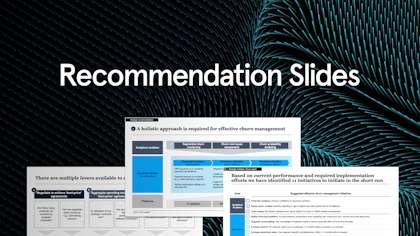Recommendation slides are often the most important part of any consulting project, yet are not often discussed. In this post, we’ll go over what a Recommendation slide is, how it is different from a Next Steps slide, how to create a best practice layout, as well as show you examples of what it looks like in McKinsey, BCG, and Bain projects.
What is a Recommendation slide?
A Recommendation slide is a slide that outlines the main suggestions or proposed actions based on the information presented in the preceding slides. It typically comes after the analysis section of a presentation and is the introduction to the solution/conclusion/roadmap section. The Recommendation slide may be a stand-alone slide just listing suggested initiatives, or it may be several slides that summarizes opportunities and expands them into concrete sub-initiatives.
The Recommendation slide is a part of the family of main message slides that also include the Executive Summary and the Key Takeaway slide.
The purpose of a Recommendation slide is to give a clear, concise, and easily understandable overview of initiatives that an organization or team can take to achieve some stated goals or change a situation identified through the analysis. In that sense, the recommendation slide is the “R” of the SCR or Situation-Complication-Resolution framework commonly used by management consultants to structure their presentations. This also means the Recommendation slide is in many ways the most important slide of the entire presentation or project, and presents the most valuable information.
It is important to remember that a Recommendation slide is meant to elicit action and form the basis of a plan going forward and a roadmap for change. It should be a guide that aids decision makers in allocating resources and formulating strategies going forward. In other words, the Recommendation slide ties together the analysis and the plan moving forward.
A good Recommendation slide should therefore directly address the issues or opportunities discussed in the presentation and be relevant to the goals and objectives of the audience/client. Furthermore, each recommendation should ideally be supported by data or analysis presented earlier in the presentation. This helps make the recommendations credible and persuasive. Finally, the recommendations should be action-oriented and be both practical and achievable.
What is the difference between a Recommendation and a Next Steps slide?
Recommendation slides are sometimes confused with Next Step slides, however the two types are quite different.
A Recommendation slide lays out the key actions needed to reach an established goal. These include both short and long term actions.
The recommendations are typically unfolded in a longer roadmap or implementation plan.
A Next Steps slide typically focuses on the immediate next steps that need to be taken to start putting the implementation plan/roadmap into action.
A good way to distinguish between the two is to think of them as answering two different types of questions:
- Recommendation slide: What do we need to do to achieve our goal(s)?
- Next steps slide: What do we need to do on Monday to start taking actions on those recommendations?
How to write best practice Recommendation slides
Recommendation slides come in many different formats, with a simple text slide being one of the most common forms.
However, even if it is a simple slide there are some basic best practices that help make your Recommendations slide clear and impactful:
- Group your recommendations: Group your recommendations into logical categories or areas to make it easier for your audience to digest where and what the main recommendations are.
Try to group them in enough different categories that each group is small enough to get an overview of everything needed within that category, but not so many categories that each one only ends up with a couple of sub-initiatives in it. A rule of thumb is to aim for somewhere between three and nine main groups in total, with between three and eleven sub-initiatives in each group.
An intuitive way to do this is to use categories or areas that correspond to the way your company or team are already organized. E.g., if you’re presenting cost improvements and your company is organized by functions, then you might have categories like “HR”, “Procurement” or similar.
Depending on your type of presentation, you may also choose to use categories that mirror the way you’ve conducted the analyses that have led to the recommendations, e.g., by presenting the recommendations as responses to key challenges or issues that have been identified through previous analysis.
Regardless of the way you decide to group the recommendations, make sure they are MECE.
- Divide your recommendations into main recommendations and sub-initiatives: Make sure your recommendations are generally on the same “level”. This means your main recommendations/initiatives should have expected impacts at the same order of magnitude. In other words, you do not want one main recommendation to be “Cut HR costs by 10%” and another to be “Switch to private label bottled water in the HQ break rooms”, as these two are on two different levels of impact and granularity.
You can do this by dividing your recommendations into main recommendations/initiatives and sub-initiatives, and moving any recommendations that are too granular to sub-initiatives.
- Use active language: Try to ensure that all recommendations start with verbs like “Implement…”, “Set up…”, “Define…” so your recommendations read like a to-do list or plan. Remember, recommendations are supposed to inspire immediate action.
- Be concise: Make sure that your recommendations are written in a concise, straightforward manner to avoid any ambiguity. Read through them and trim down any excess words or unclear statements.
In addition, make it easier for your audience to grasp the recommendations by bolding key words or sentences.
- Use an action title for your recommendation slide: Use action titles on your recommendation slides to help guide your audience to the key points and fit the slide into your overall storyline.
- Make your recommendations visually easy to follow throughout your presentation: Add some formatting that will make it easy to distinguish each recommendation going forward and for your audience to quickly refer back to whatever main recommendation you are discussing once you start digging into more granular solutions. This can be done with either numbers, colors, or icons.
Below is an example of how a simple text slide of recommendations is made easier to understand and digest by following the simple steps above. The slide on the left is a simple bulletpoint text slide but it is difficult to see what type of recommendations are put forth and what each recommendation is. The slide on the right contains the same information but has been grouped in categories with bolded text summarizing the recommendation and added numbers to get an easy overview.
Examples from McKinsey, BCG, and Bain
Below we bring you a series of examples from McKinsey, BCG, and Bain to show you how recommendation slides are presented in top-tier consulting houses.
The first example if a slide from McKinsey from this deck. Here you can see how they highlight key points in each recommendation with bolded text, as well as adding numbers to make the recommendations easier to grasp.
In addition, notice that the title is an action title and does not simply say "Recommendations".
Our second example is a similarly succinct and simple recommendation slide from BCG from this project.
Here, they have used simple boxes to group the recommendations into main categories that mirror the client's strategic priorities. By adding contrasting number balls to each recommendation they make it easy to get an overview and follow the recommendations in the rest of the deck.
Below is also an example from BCG, from this classic deck. Here, they start off by recommending seven overarching areas of action to effectively communicate where the burning platforms are. They then expand on these areas with specific, granular initiatives to create the "to-do" list, and finally present a prioritization of initiatives to aid decision makers in where to start allocating resources.
Another example from BCG comes from a report on the steel industry in Malaysia from 2012. Here you see how the recommendations are succinctly summarized, then a timeline for implementation is defined, and finally the recommendations are translated into immediate next steps:
Finally, here is an example from Bain (find the full deck here). Similarly to the previous BCG example, they start off by summarizing the five opportunity areas they have identified through their analysis. This gives the client a clear idea of where the most impactful recommendations will be and helps frame the following initiatives.
Within each opportunity area, the Bain consultants then frame recommendations/initiatives by contrasting them to their key findings. This gives the client an assurance that the recommendations are data-driven and helps anchor each recommendation in a known context.
They end by summing up the expected results of implementing each recommendation to both help the client understand which areas bring the most savings and support the "case for change".
These are just some examples of what recommendation slides can look like. If you need to create your own Recommendations slide, you can find ready-to-use, best-practice template slides in our Consulting Toolkit, along with many other useful slide layouts.