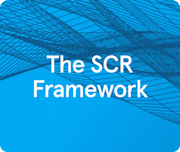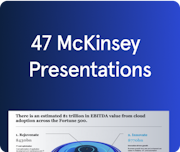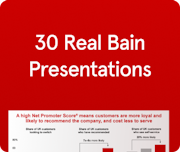Consulting PowerPoint Templates
Here you will find ready-to-use PowerPoint and Excel templates to quickly and easily create slide presentations like top-tier strategy consultants.
Consulting Presentation Resources
Consulting tips and tricks
How to write winning consulting proposals
Download real consulting slide decks
What makes consulting PowerPoint slides feel different?
The inside scoop on how management consultants create slides
Consulting presentation slides from top-tier companies like McKinsey, BCG, and Bain are often described as being somehow different and more convincing than your run-of-the-mill PowerPoints.
Why is that?
Some of it can of course be attributed to the weeks and sometimes months of analysis and refinement that has gone into the actual content on the slides.
But there are also a series of tips and tricks of how this content is set up, structured, and designed that can manage to lift simple data and conclusions into a cohesive presentation that feels convincing and compelling.
These tips and tricks, or what you might call best practices, are drilled into management consultants from the day they start working and honed through years and years of practice.
Five tips to creating consulting slide decks
As a general rule there are five main levers consultants pull to create next-level slide decks:
- Structuring a storyline
- Structuring a slide
- Understanding the power of design
- Learning-by-seeing
- Living the 80-20 rule (except with slides)
Let's dive into each of them.
1. Structuring a storyline
One of the main levers management consultants pull to create high-quality slide decks is the concept of storylining. Storylining means how you structure your overall presentation in terms of which content comes at what time and the specific sequence of slides.
To create a good storyline and content structure you need to start with the purpose of the deck. Who is it meant for? Will they read it or get it presented verbally? How much time will the recipients realistically have to digest this deck? What do you want to achieve with this presentation; a decision on a way forward, a solid understanding of a situation, an alignment on timeline or something else?
All these things influence how you should structure your PowerPoint presentation. Ideally, by answering these questions you’ll get a feeling for both the approximate length you want your main presentation to be, the level of detail the slides should have, and which things you want to highlight or focus on.
Once you have the perimeters of your presentation in place, you want to start structuring your slides in the most compelling way possible to tell the story you want to get across. McKinsey, Bain, and BCG consultants typically tailor their storylines to the specific use case, but consulting storylines generally adhere to an SCR (Situation-Complication-Resolution) framework.
The SCR framework offers a method for presenting findings in a clear, concise, engaging, and intuitive manner with the following components:
Situation: This is the initial context or background of the problem or issue under consideration. It may include details about the current state of affairs, the problem's history, or other pertinent information that sets the stage. The situation can also focus on a specific opportunity or threat.
Complication: The complication represents the specific challenge or problem that has emerged within the given situation. It could be an obstacle, an unexpected development, or a significant hurdle that requires addressing. Complication can also refer to gaps in necessary capabilities to seize an opportunity.
Resolution: The resolution outlines the proposed solution to the complication or problem. It should provide a clear, actionable plan for overcoming the challenge, including specific steps, required resources, and other pertinent details that ensure success.
Maintaining a clear storyline should be evident at the slide title level, underscoring the importance of action titles. Your audience should be able to read the action titles alone and, in doing so, comprehend the main conclusions and the analytical path leading to those conclusions. In essence, your action titles should flow like a cohesive narrative and be understandable independently.
For a general look at how consultants structure complete presentations see our article here, or see real presentations from McKinsey, BCG, and Bain by clicking the links.
2. Structuring a slide
With the main storyline in place the next step is making each slide as impactful as possible. This is done by focusing on three main components:
- Action titles: This is a concise sentence that conveys the key implication or insight of the slide, making it easy for busy executives to grasp the main message at a glance. The action title is the main takeaway of the slide.
- Subheadings: These provide a summary of the data used to support the action title or offer additional context to the main takeaway.
- Slide body: The slide body should be clear and concise, containing only information directly relevant to the action title. It's important to avoid including extraneous data that doesn't support the key insight.
See more on the anatomy of a slide here.

3. Understanding the power of design
Another fasttrack to great-looking slides that consultants use is a solid, well-designed slide master. The slide master sets the basics like color scheme, fonts, title placement, page numbers etc. Having a slide master with a font that is different than the built-in Calibri in PowerPoint and a color scheme that is cohesive with your company colors is a quick and easy way to elevate your slide deck. In fact, for larger client engagements houses like McKinsey and BCG will create unique templates in client colors to help their slide decks gain credibility with the client.
In addition to the basic slide master, you should have a selection of good slide layouts to pull from. Layout refers to the way the different elements of the slide like title, text boxes, graphs, headlines etc. are placed. The function of the slide layout is both to make it faster for you to build new slides and to have a consistent grid across slides. The consistency element especially makes your slide decks feel complete and liked you’ve put effort into them.
If you don’t already have a solid library of slide layout templates, then see our Consulting Toolkit to give yourself a headstart.
Finally, management consultants typically have some overall design guidelines that they follow. This is both in terms of how and when to use color (e.g., in new BCG slides the main color is various shades of green while a soft red, an electric blue, and a sharp yellow are used for highlighting messages or key points on slides), as well as specific setups like no-fly zones (the area of a slide that should be kept blank), takeaway boxes (high-lighted text boxes with a main message), and fixed grids or elements like graph placements and headlines for text boxes. For a deep dive on McKinsey’s approach to design, see this article.
All in all, adding the design element to slide will elevate even the most boring, simple bullet point slide to something that looks and feels like a well-worked-through, important message.
4. Learning-by-seeing
Structuring a PowerPoint presentation and creating a compelling slide layout are two skills that can be built over time. But consultants in the top-tier houses also have a secret sauce that helps accelerate their slide production; an extensive internal library of old cases and general presentations. This means that whenever a consultant needs to create a new presentation they can search the internal database for that specific type and see previous cases they can copy and paste from, or simply draw inspiration from.
These cases are - crucially - not just empty templates to be filled out but are real cases that provide the full storyline, structure, and useful background content for specific needs, e.g., a digital transformation strategy in Insurance or a go-to-market plan in Telecom.
At Slideworks, our mission is to create a slide library like we used to have at Bain, McKinsey, and BCG so everyone can have access to high-quality, ready-to-use presentations. We feel the real value of databases like this lies in the case examples, where templates are translated to full storylines with real content. So in our library we’ve included real-life, sanitized cases in all our packages with specific use cases. This way you get more of the learning-by-seeing element that you would otherwise learn as a management consultant.
You can find our library of slide packages here.
5. Living the 80-20 rule (except with slides)
Consultants talk a lot about the 80-20 rule of spending your time and effort on the 20% that will affect 80% of the results. In consulting projects this cascades all the way from scoping and framing a project correctly to deciding which work streams to include in the project to selecting which analyses to conduct and which data points to chase.
However, the same 80-20 approach does not apply to the final slides. The overall storyline may have been cut in a ruthless manner, but the final slides that make it into a deck from houses like McKinsey, BCG, and Bain have in almost all cases been through a fine-toothed comb.
This is because details matter. Even if it seems trivial, small things like spelling mistakes, varying font sizes, page numbers jumping about etc. affect the overall perception of the presentation.
Strategy consultants typically work on projects that are critical to top management and can be sensitive to things like future revenues or people’s jobs. So the clients and broader organization need to trust the conclusions of a consulting project with little or no hesitation. In this context, small mistakes on things like spelling or misaligned slides can lead the recipients to question if the analyses and data gathering have been just as sloppy, and if the recommendations can then ultimately be trusted.
Therefore, even though it’s a drag and you sacrifice sleep or social time, management consultants will generally prioritize making sure the entire slide deck is checked, double-checked, and triple-checked.
Create your own management consulting slide deck
Whether you’re a consultant or not, being able to put together a convincing presentation is a huge benefit in many positions. It helps get your message across more efficiently and effectively, and it ultimately makes it easier to convince your stakeholders and decision makers to agree with whatever you’re proposing or have faith in whatever work you’re presenting.
These five levers are ones we’ve picked up from our own years of consulting. In addition to these we’re building a library of both articles and templates for you to use to create your own management consulting slide presentations. We hope you’ll find it useful.

Consulting Presentation Glossary and Jargon
10,000 foot view
A broad overview or general perspective on a situation or project. It provides a high-level understanding without delving into specific details.
80/20 rule
Also known as the Pareto Principle, it states that 80% of the effects or outcomes come from 20% of the causes or inputs. In a business context, it might mean that 80% of a company's profits come from 20% of its customers.
Action Plan
A detailed strategy or roadmap outlining the steps and resources required to achieve a specific goal or objective. Action plans together are sometimes referred to as an Implementation Plan.
Back-of-the-Envelope
A calculation done quickly to provide a rough estimate of the value of something to decide if a course of action is worth investing additional time to pursue or not.
Baseline
In consulting, a baseline typically refers to the current state of a client's operations, performance, capabilities, or other key metrics before any strategic changes are made. It serves as a reference point against which improvements or changes can be measured, ensuring that the impact of a consultant's recommendations can be quantified.
Big 3
Refers to the top three most prestigious management consulting firms, traditionally considered to be McKinsey & Company, Boston Consulting Group (BCG), and Bain & Company.
Big 4
Refers to the four largest international accounting and professional services firms, typically Deloitte, PricewaterhouseCoopers (PwC), Ernst & Young (EY), and KPMG.
Boil the Ocean
Consulting jargon that refers to taking on an overwhelming or impossible task. The term is often used to advise against doing too much or tackling an overly broad problem.
Buttoned-Up
Refers to something that is well-organized, structured, or finalized. If a proposal is "buttoned-up," it's ready for presentation without any loose ends.
Buy-in
The agreement or commitment from stakeholders or team members on a particular decision, strategy, or course of action. For example, "we need to get buy-in from the client before finalising the presentation".
C-Suite
Refers to the highest-ranking executive positions within a company. The "C" stands for "chief." Examples include CEO (Chief Executive Officer), CFO (Chief Financial Officer), and CTO (Chief Technology Officer).
CAGR
Stands for "Compound Annual Growth Rate". Consultants use CAGR to analyze and present the growth of different metrics - revenue, customer base, market share, etc., over multiple years. This provides a smoothed-out growth perspective, as opposed to year-over-year changes, which can be erratic.
Case study
In consulting, a case study is a detailed examination of a particular project, initiative, or business situation that the consulting firm has addressed in the past. The primary purpose is to showcase the firm's expertise, methodology, and results achieved, serving both as a learning tool and a marketing instrument.
Cause and Effect
A relationship in which a change in one variable (the cause) results in a change in another variable (the effect).
Circle Back
A colloquial term meaning to revisit or follow up on a particular topic or issue at a later time.
Client
Simply means customer, but the distinction between "customer" and "client" is subtle but important, especially in professions like consulting. The term client implies a longer-term, more personal, and collaborative partnership, whereas the term customer generally suggests a more transactional relationship.
Cost-benefit analysis
A systematic approach to estimate the monetary costs and potential benefits of different alternatives.
Example: Should we build, buy, or partner to gain access to this new market?
Crisp
When a presentation or idea is described as "crisp," it means it's clear, concise, and to the point, without any unnecessary details or fluff.
DDQ
Due Diligence Questionnaire. A document used to gather information on a company's operations and capabilities, often during a vetting process.
Deck
A PowerPoint presentation used to convey information or lay out a strategy.
Deliverable
The product or service that a consultant needs to deliver to a client or stakeholder as an outcome of a project or engagement.
Engagement
In consulting, an engagement refers to a specific project or assignment contracted between the consulting firm and the client. Also known as a project or a case.
EOD
Stands for "End Of Day." A common deadline given for tasks or to denote the end of the business day.
Executive Summary
A brief section at the beginning of a longer slide deck or proposal that summarizes the main points or findings. It provides readers with a concise overview of the key take-aways and recommendations.
Fact Pack
A detailed document containing data, insights, and background information used to inform a project or presentation.
Gap analysis
A method of assessing the differences in performance between actual results and expected results. A Gab analysis can help organizations determine what steps must be taken to close the gap and improve performance.
Hard Stop
A non-negotiable end time for a meeting or activity, after which the person cannot continue the current activity due to other commitments.
'I need someone who can hit the ground running'
A phrase indicating the need for someone who can start a job or task with little to no training or introduction.
I'm calling to touch base
A casual way of saying that the purpose of the call is to check in or update someone on a particular matter.
Leading Indicator
A measurable factor that signals future events or trends before they fully manifest. For instance, in economic analyses, a rise in building permits can be a leading indicator of future growth in the construction sector.
Litmus test
A quick and decisive test to evaluate the feasibility or success of something. In consulting, it's a simple way to determine if a concept or idea will work or not.
MBB (acronym)
McKinsey & Company, Boston Consulting Group (BCG), and Bain & Company.
MECE
A popular consulting term that stands for "Mutually Exclusive, Collectively Exhaustive." It's a systematic way of ensuring you have considered all relevant facets of a problem without overlap. In essence, it means breaking down a problem into components such that each component is distinct (no overlap) and that you've considered all potential components (nothing is missed out).
Megatrends
Significant, transformative, global forces that define the future by having a far-reaching impact on businesses, societies, economies, cultures, and personal lives. Typical examples are 'aging society,' urbanization, environmental change, and digitalization.
Milestone
A significant event, achievement, or stage in a project, often marking progress towards a larger objective. In consulting, milestones are often used to track progress, ensure timely delivery, and provide clients with clear checkpoints for review or approval.
Opportunity cost
The cost of forgoing the next best alternative when making a decision. It represents the benefits an individual or business misses out on when choosing one possibility over another.
Performance Driver
Elements or factors that contribute to the improvement of results within a business or company. They might be internal, such as employee engagement, or external, such as market demand or customer satisfaction.
Pyramid Principle
A communication technique developed by Barbara Minto at McKinsey & Company. It suggests that ideas in writing should always form a pyramid structure. The main idea is presented first, followed by its supporting arguments or data.
Qualitative
A subjective form of measurement. Examples of qualitative measurement are surveys and customer feedback forms.
Quantitative
Referring to data or information that can be measured and expressed numerically, such as sales numbers or production output.
Risk
In business, it refers to the probability of an event occurring that will have a negative impact on achieving objectives. A risk is not yet causing problems but instead has the potential to escalate into an issue in the future.
Risk mitigation
The process of identifying, assessing, and reducing risks in a systematic way. In consulting, this often involves creating strategies to minimize the negative impact of unforeseen events on the project or business.
Scope
The clearly defined boundaries or extent of a project or engagement. The scope outlines what will and will not be included in a project's deliverables.
Scope creep
Refers to the uncontrolled changes or continuous growth in a project's scope. This typically occurs when the project's objectives are not clearly defined or documented. Scope creep often leads to project delays and cost overruns.
SCR Framework
The acronym stands for: Situation-Complication-Resolution. It's a structured approach to problem-solving and communication, often used in consulting. SCR is sometimes called SCA, SCQA, or 'approach-findings-implications.
SMART Goal
Refers to goals that are Specific, Measurable, Achievable, Relevant, and Time-bound. These 5 criteria ensure that goals are clear, realistic, and trackable.
SME
Stands for "Subject Matter Expert." Someone who is an expert in a specific domain or area.
Systematic consulting process
A structured approach taken by consultants to solve client problems, which usually involves stages like problem definition, data collection, analysis, recommendation, and implementation.
Takeaways
Key points or essential information to remember after a presentation, meeting, or discussion.
Thinkcell
A software add-on for Microsoft PowerPoint and Excel, often used in consulting to create complex charts and data visualizations more efficiently.
Trend Analysis
The process of analyzing data or information to identify patterns or trends. In consulting, it's used to forecast future trends, allowing companies to capitalize on opportunities and counter threats.
Value Chain
Introduced by Michael Porter, it's a set of activities that businesses go through - from the conception of a product to its delivery and after-sales service. Each step adds value to the product. It helps companies analyze where to create value in their processes to gain a competitive advantage.
Value Proposition
Defines the unique value a product, service, or company provides to customers, differentiating it from competitors. The value proposition should clearly communicate why a customer should choose this particular offering over others.
Vision Statement
A clear and inspirational declaration of an organization's long-term objectives designed to guide its strategy process and internal decision-making. It reflects what an organization aspires to be or achieve in the future.
What's the So-what?
A phrase often used in consulting to prompt deeper thinking or to challenge the relevance or significance of presented information. It pushes individuals to consider the implications or importance of the data or findings.